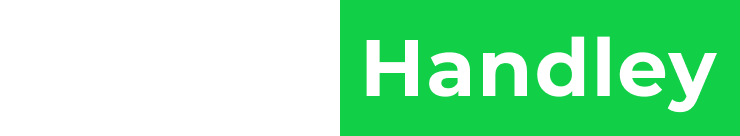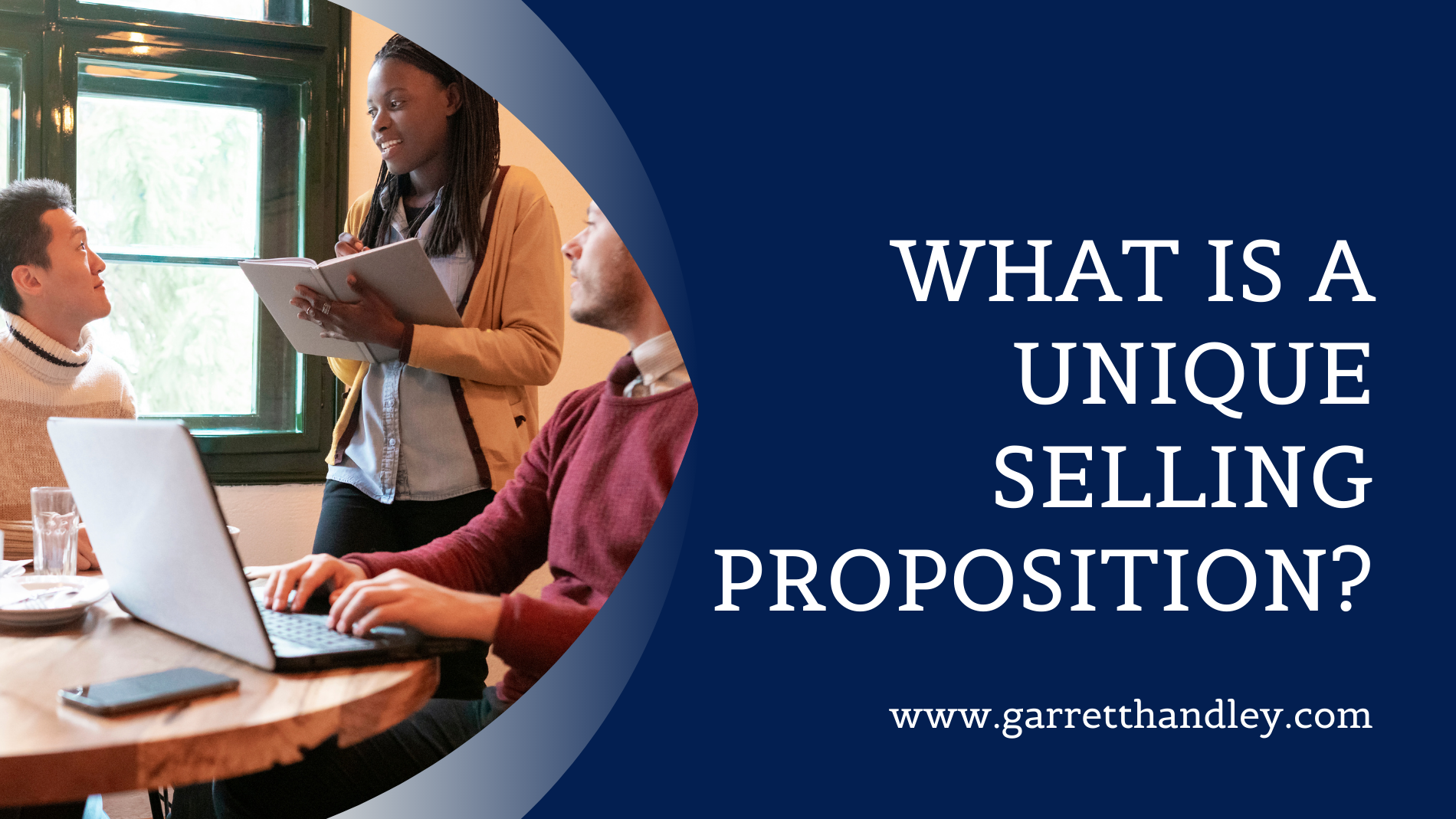Google Business Profile, formerly known as Google My Business, is an essential tool for local businesses.
If you're a small business looking to stand out, chances are, you're not alone. The period between March 2020 and June 2021 marked a record high for the number of business startups created.
So how do you differentiate your business from millions of competitors?
Enter Google My Business: a very effective business tool for giving small businesses visibility. With GMB, your small business can have the same local competitive edge as a larger business nearby spending significantly more on advertising.
I've created the following guide explaining how GMB works and why it's crucial for your small business to have a Google business listing.
The Basics
Before you create your Google My Business listing, you'll want to have an understanding of how to create and optimize your profile for the best results. If you're not familiar with Google My Business, here's a brief overview.
What is Google My Business?
Google My Business is a free tool designed for local businesses to be more visible in the Google search engine. With a GMB listing, businesses can be found on Google Maps and Google Search with all of their relevant information listed below.
A GMB does more than just position your business in front of more potential customers. It also provides insights into your digital presence. You’ll learn about how users interact with your business online and how they find you.
Why Does My Business Need a Google My Business Page?
Whether you’re a frequent Google user or not, your customers and potential customers will be using Google to look for your business. Google is the most popular search engine, processing over 1 trillion searches per year worldwide.
When your business is registered and optimized on Google My Business (GMB), users will be able to find useful information like your business hours, where you’re located, and directions to get there.
Keep in mind that anyone can enter your business name and register it with Google. Once this happens, a Google My Business profile will appear on Google Maps and the Google Knowledge Panel.
If you register your business and manage your listing, you can be sure that all information is accurate. A random person who manages your listing may hurt your business if they upload incorrect business hours, the wrong address, or unflattering pictures.
Your account will also provide you with helpful business analytics, including how customers search for your business, which phrases they use to find you, and how they interact with your business listing.
Most importantly, having a Google My Business profile will make your business more visible, even if it’s a smaller business that isn’t spending money on ad services. A Google business listing is the best tool to ensure that any size business can be found.
Which Businesses Qualify for Google My Business?
Any business that involves a physical location can create a Google My Business Listing. This could mean a business with a visitable storefront or a business that has a physical location to offer products or services.
According to Google, “To quality for a Business Profile on Google, a business must make in-person contact with customers during its stated hours.”
Businesses that don’t serve customers at physical locations, therefore, can’t qualify for a listing. Stores that operate entirely online, like an e-commerce store or digital service, can’t create a Google My Business Listing.
Can I use Google My Business Without an Address?
Yes!
Even if your business doesn’t have a storefront or physical address, you can register your business as a service business. This means that your business provides services to homes or other organizations around you. A service area business listing will let you set the radius of the area in which you provide services.
Is Google My Business Free?
Yes!
It’s free to create your Business Profile. Free features include optimizing features of your profile and managing your business from Google Search and Maps.
Claiming Your Google Business
First, you’ll want to claim and verify your Google My Business account.
Since anyone can make a GMB listing for a given business, you may already have a business listing created that was uploaded by someone else.
To find out if a listing already exists for your business, look up your business name on Google Maps. If it’s not claimed, claim it and verify it with a phone call. If you see the text, “Claim this business,” your business can be claimed.
If you don’t see your business at all, add it by inputting information. Then claim it by using the step above.
Accessing Your Previously Claimed Business Listing
What if your business listing has been verified, but you can’t access it?
In some cases, someone may have already claimed your business with an email address that you don’t have access to. It could be a previous team member who created it with a private email.
Should this happen to you, don’t create a new account. First, try to get access by using the “Request Ownership” feature. Google will send an email to the current owner’s email on the account.
You’ll be notified by email if your request is approved or denied. If denied, you may be able to make an appeal. And if you don’t hear back within three days, you may be able to claim the profile yourself.
Modifying Duplicate Listings
In some cases, you'll see more than one listing for your business. Sometimes this can happen if there’s confusion about slight differences in your name and address, and people may upload listings for you based on the information they believe to be accurate.
When this happens, you’ll want to take the proper steps to only list the proper one. Data confusion from duplicate listings can lower your search rankings.
See if you can claim a duplicate. Once it’s added to your account, go to your “Account Summary” and click Duplicate Locations. You’ll be able to click on the location you want to remove and delete the listing.
If you can’t claim the duplicate listing, use the request ownership feature as mentioned above. In the meantime, you can report a duplicate listing on Google Maps.
Find the location you want to report and click “Suggest an edit.” Mark the location as “Place is permanently closed or has never existed” and select “Duplicate” as the reason. You may even be able to select the right location for the business.
Optimizing Your Business Listing
After verifying your listing, the next step is to optimize your profile by filling out as many details as possible. Don’t skip this step - the more complete you are, the more visible your business profile will become.
Use only the official name you operate under as your business name. You can add important information like location, keywords, and products within the numerous options that Google provides for completing your account.
Categories
Enter your business category to help your customers find you and so that your profile shows relevant options. For instance, say you’re a restaurant. Selecting the corresponding category will open up an option to add a menu.
There are thousands of business categories you can choose to describe your Google business profile. While you can select up to 10 categories for a listing that is as accurate as possible, you’ll only have the choice to make one your primary category. Choose wisely, as this selection will be given the most preference in Google’s search algorithm.
Hours
First, enter your regular hours. You’ll also have the option to add specific hours under the “more hours” section. This includes happy hours, delivery availability, or other events that have additional times.
To add times for holidays, special events, or any other time period that will affect your opening hours, use the special hours feature.
Phone Number
Here you should add your primary business number. Use the number that matches all other listings of your business. Opt for a local phone number rather than an 800 number, as 800 numbers don’t feel legitimate to users.
Website URL
Add your company’s website URL to your Google Listing. If you have more than one location, make sure your website URL takes users to your location’s page rather than a generic home page.
Take your website URL up a notch by implementing a website tracking URL onto your listing. That way, you’ll be able to see how many times your website is clicked from the GMB listing vs. from organic results.
You can create one with Google’s Campaign URL Builder, and you’ll be able to analyze specific clicks on your home page from your knowledge panel.
Appointment URL
If your services are primarily offered through appointments or reservations, you can add a URL that links to your scheduling software using the appointment URL feature. Users will be taken directly to your booking website, significantly streamlining the process of signing up for products or services.
Google supports hundreds of planning software options, including Books, Square Appointments, and E-table. View Google’s full list of supported scheduling partners here.
Short Name
Your short name is a custom name associated with your GMB profile. It’s an easy way for users to find your listing easily. The short name can be up to 32 characters and is unique, so no other listing will be confused for yours.
Google explains it like this: “When you share your short name, customers can enter the name’s URL in the browser’s address bar to go directly to your Business Profile. For example, customers can search for g.page/[yourcustomname] in the address bar to find your business.”
Products
Depending on what you sell, your GMB page may be able to list your product. Many business categories allow you to upload product listings. If you have this feature available to you, it’s a good idea to upload a few of your products.
Add a product to your GMB listing in seven simple steps.
- Within your Google My Business Account, go to the “Products” tab and then click “Add Product”
- Upload a photo
- Name the product and select the product category (create a new category if necessary)
- Set a price
- Create a description
- Add a “learn more” button option
- Save!
With featured products listed, your Google business listing will be a step above that of your competitors. Having a solid number of products completes your listing and adds visual appeal, too.
Services
GMB also gives the option to break down the services you offer in detail. You can add your own pricing and information. Keep in mind that listing your service won’t help you rank for those keywords, but it will help users learn more about you and potentially generate more customers.
Business Description
Share a bit more about what makes your business unique here. What's your mission? Who is your target customer and how do you make their lives better?
This is the part of your listing where you can be creative and write like your authentic self. Write in a friendly tone that sounds like human language. Don't overstuff with keywords or include too much jargon - look for a more natural communication style.
Attributes
Attributes are the most frequently changing and timely elements of your Google My Business profile.
For instance, 2020 brought social distancing to businesses and organizations. Google introduced health attributes like "staff wears masks,” “curbside pickup available,” and “online classes,” to help businesses communicate their safety measures to users.
Attributes can be added by the business or suggested by users. The attributes you’ll have available will depend on the type of business you run.
If you have a physical location, consider including accessible attributes like “wheelchair friendly.” Storefronts that don’t accept digital payments should make note of this by selecting the “cash only” attribute.
Attributes can also be chosen based on the communities served and represented by the business.
For instance, “LGBTQ-friendly” is an attribute that businesses can select to showcase that their business is a safe space for these individuals. “Woman-led,” “Veteran-led,” and “Black-Owned Business,” are also popular attributes that have been added in recent years.
Messages
Move to the “Messages” tab on the left-hand side of the menu to access the messaging feature. Customers can communicate with you directly through your GMB listing by reaching out with the messaging feature.
After you enable it, a “Message” box will be visible on your page when viewers access it from Google Maps.
Keep in mind that Google has its own sets of guidelines you need to follow. Google expects you to respond to all messages within 24 hours. If you don’t, you may be banned from GMB messaging.
Photos
There are three types of photos to upload to your GMB account: your logo, cover photo, and other images.
Your logo should be a high-resolution, square JPG or PNG with a file size between 10KB and 5MB.
Your cover photo should be a high-quality image that represents your business, whether it’s a picture of your team or of a product you offer. GMB cover photos are 1080 x 608 pixels and should be a JPG or PNG between 10KB and 5MB.
Other images will give searchers a better understanding of your business. What does the outside look like? Could you upload map directions that are more helpful than using Google Maps?
Add photos of both the inside and outside of your business. Displays, seating, and unique decor pieces will add character to your listing.
Customers can add their own images, too. Any images added by customers will appear under the “by customer” tab on your listing. Keep up to date with these to ensure that they’re flattering and accurate.
Video
Video is one of the most underrated and underused tools on GMB pages. Incorporate video into your listing, though, and expect your visibility to skyrocket.
In 2022, video traffic is expected to reach 82% of all online traffic, with 78% of people watching videos online each week and the majority of people watching at least one on a daily basis.
Adding video to your Google listing puts you on the right side of video consumption trends, making your business seem more tech-savvy.
Users
If you’re a one-person operation, you’re likely the only one who will be using your Google My Business Account. But if you’re working with a team, you may want to grant access to other users.
Add managers to your GMB page under the Users section. They’ll gain editing access, but you’ll retain ownership.
Staying Up-to-Date
Once your listing is active, it will require regular maintenance to keep it optimized. Regularly take a look at data insights and stay in touch with your users to make the most from your listing in the long term.
Google My Business Posts
Maintain a line of communication with your listing viewers by uploading Google My Business Posts. GMB posts allow you to add updates, events, and sales to your listing. You can even include Covid-19 updates and information.
GMB posts are similar to social media posts. They’ll appear in chronological order within your profile and can be viewed from the search results page.
Posts often encourage visitors to act, using phrases such as “Learn More,” "Order Online," and “Sign Up.”
Like social media, remember that your GMB posts are optimized for certain visual standards. Images appear in a 4:3 ratio, so crop them accordingly. Posts only last 7 days, and only the first 100 characters of a post will appear in the knowledge panel visible from the search results page.
A new GMB post could be added to your listing every day, since you can have up to 10 posts at once. The two most recent will be viewable to a user on the search results page.
Reading and Responding to Reviews
Word of mouth is one of the best ways to generate trust and support among customers. Show your customers that you appreciate their feedback by responding to all reviews in a timely manner. Thank individuals who have left positive feedback and do your best to make it right with customers who didn’t have a great experience.
Google even explains that businesses should respond to all reviews since “high-quality, positive reviews from your customers will improve your business’s visibility and increase the likelihood that a potential customer will visit your location.”
By responding to reviews, you show your audience that you care, encouraging people to leave more positive reviews. And the more positive feedback you receive, the better your Google ranking will become.
Reviewing Insights
Your GMB offers insights into your last quarter’s performance, so you should check them at least every few months or so to get access to the most relevant information.
You can see information on impressions, or the number of people who search for your business. Insights will show you the number of people searching for your business by name, the people searching by categories who see your listing, and the people who look for brands or products you sell without directly looking for your business.
Other sets of data look at the platforms your customers use to view your profile, the actions people take when they click on your profile, and common trends.
Google Business Profile: The Ultimate Business Tool
Google My Business has become a helpful business tool and a necessary one for growing businesses. With a GMB account, you’ll not only become more visible to customers, but you’ll also seem more trustworthy.
You don’t have to get started with your Google business profile alone - together, we can optimize all aspects of your business’s online presence.
Get in touch with me to find out how you can transform your company into a strong digital player.
Quick Links
Contact Details
Email: